Piggydb V6.0-dev4 – File Upload Dialog
Posted: June 26, 2012 Filed under: uncategorized 2 CommentsThis release adds a global “Add a file” button to the main menu bar, which allows you to upload a file and register it as a knowledge fragment.
Clicking on the button opens a file upload dialog:
You can preview the content of an image file before registering it:
Now that you can create both a text and file fragment anywhere via the main menu bar, I’ve deleted the old fragment editor from the home page.

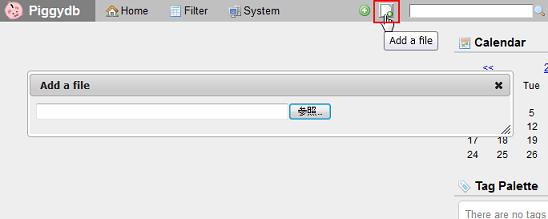
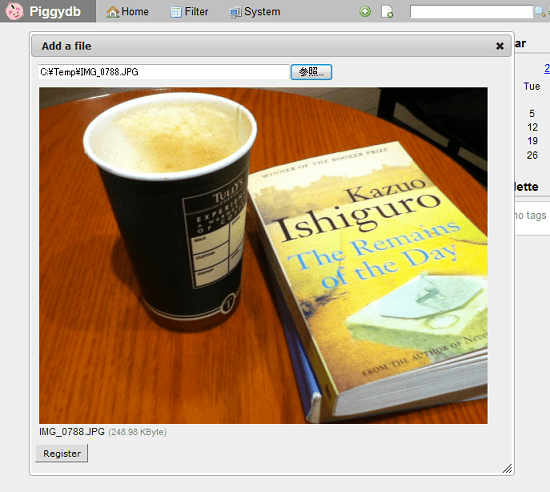

One thing I noticed is that you can no longer add tags to file fragments without having to manually edit the fragment after creating it, which reduces the efficiency of the new editor format with regards to files. On another note, It would be neat if there could be a caption or text field to further label the file fragment (which is very useful when adding an archive or pdf where the nature of the file is not self-evident),
Yea, I know. It’s a temporal implementation. As I wrote on Facebook, I’ve been thinking about File Fragments and not reached a conclusion yet. So I’m going to try some experimental updates and see how it goes.
Thanks for your feedback.